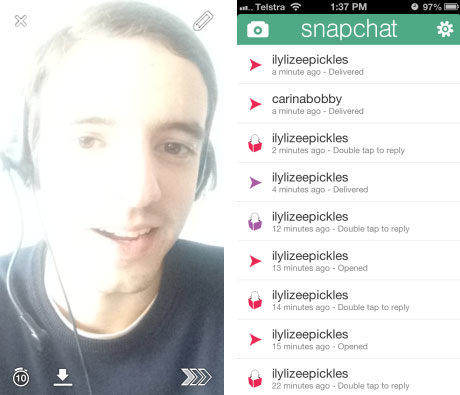With the rapid development of technology in our country in the recent years and the improvement of data services by service providers, we can now enjoy internet access at the palms of our hands without necessarily milking our pockets dry. The mobile phone industries are the front-runners in this revolution to make the Kenyan youth a part of the global village as they continue to churn out amazing gadgets tailor-made for them at affordable prices. Well, a phone is no longer considered worthy if it does not have internet access, you might as well be using a calculator! No one cares for such anymore.
In as much as this revolution has proven to be very useful especially to the average college-going Kenyan youth, one cannot fail to notice its downsides; the first being that every Tom, Dick and Harry can now access the internet, the social media to be specific, and get away with virtually anything. These are the people who make life in the social media (Twitter and Facebook ) a pain the backside. Well, I am not as bold and brutal as Blogger Y but I will make subtle pointers and Subaru’s your way. If the shoe fits, wear it.
1. The Braggarts
These are by far the most annoying tweeps IMO, their tweets and posts all reek of flossing. All they ever tweet about is how tweet about how their Kenyan Airways flight got delayed and how they got crappy services. They will banter endlessly about how they have gotten tired of their iPhones and need to get a galaxy SIII. They will dutifully inform us about the meal they just had at the Norfolk or any other high ended joint and attach evidence in the form of Instagram pics. These folks will not stop there, they have to make the whole world aware of the new iPad they just purchased and will go on and on, even to the extent of making known to us the amount of cash they pay for a haircut. Well, dear Braggarts, we simply don’t care! So what if we ain’t as privileged as you are? So what if the only encounter we’ve had with a plane is the field trip to the airport we had in primary school… so what if we know Serena hotel because we happen to pass there on our way to Uhuru Park? That definitely does not give you the license to torture the rest of us with your childish antiques. I most definitely did not hustle for bundles and free Wi-Fi to be subjected to nonsense. If you must make the world know about your status, then by all means outshine the Middle-Eastern royal families in terms of flamboyance then we shall all start giving you some credit.
2. The Political psychos and wannabe analysts.
Boy, am I glad that the election period is over. These tweeps can make you hurl your phone at the wall in utter frustration. Their poison-laced opinions about politicians and their predictions will fill your timeline. These tweeps assume that their opinions are the only true ones and everyone must abide by them. Woe unto the person who dares to oppose them, they will be subjected to insults that have no relation whatsoever to the subject at hand. Their bile seems to boil over when one mentions anything conflicting about the political allegiances they pledge to. They will unleash their wrath on innocent tweeps who find escape and refuge in the social media. Dear wannabe TL analysts, if you want respect, get paid for airing your opinion, let us see you write credible articles on the papers and see you get invited to do the same on talk shows. For now, chill out; don’t shove your opinions down our throats.
3. The Avi-Critics cum Bullies
I tend to think that tweeps in this category tend to have LSE syndrome and issues that can only be salvaged if they seek help from counselors. They are by far the idlest and a major characteristic is that they possess cartoon avis, quite ironic, huh? One must not confuse tweeps in this category with those who point out features in a person in a light hearted manner and are just out to have innocent fun. These bullies derive pleasure in calling other tweeps ugly and in taunting people based on their looks. They will rant and rave about how person X is ugly AF and how person Y needs plastic surgery. Well, last time I checked, none of us created ourselves. We have no option but to be happy and content with what we have. And if at all you were to judge others on the basis of their looks, let us see you crowned as the next Mr. /Miss Universe(if that exists i.e)
4. The Foul Mouths
‘’Childish” is what I would use to describe tweeps in this category. Someone needs to do us all a favour and take them all back to kindergarten. They will insult people over petty issues and are known for causing drama all over. These tweeps are usually the main characters in most tweefs and their signature sign is name-calling with ‘whore’ and ‘kihii’ being on the top-ten of their insult list. I honestly think this tweeps need to develop their cognitive skills and do a little bit of growing up before we can waste time talking about them
5. The Druggies
So you enjoy a few drinks now and then, so you take a joint of your favorite stash once in a while. Well and good, but pray please we don’t want to know about your escapades, neither do we want our eyes to be subjected to pictures of drunk females nor want to see the drink you are poisoning your beloved liver(RIP) with. There are far important issues in our lives like LOLing to Droid’s memes. Please do not air your dirty linen in public, we don’t want to know just how messed up your life is. The least we can do is pray for you, and pity the people you will marry or get married to. For now we can only hope that one day the Jehovah witnesses will finally make you see the light. And FYI drugs are not good for you, unless of course you’re on auto-pilot to the grave and you simply don’t care.
I will not include those tweeps who say NKT, LOL, OMG and LMAO out loud in this list because I believe they need a special reservation in Mathare Hospital. Such behavior can only be exhibited by a person who is on their path to complete mental retardation… and thus I rest my case.